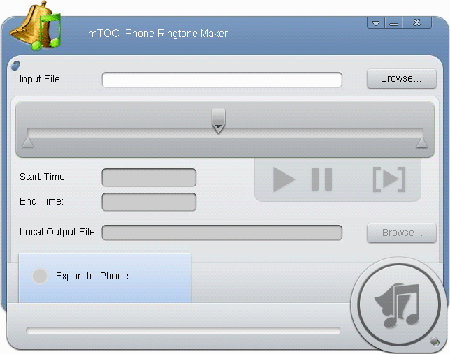Top Apps to Create Free iPhone Ringtones
if you want to convert your favorite MP3 files or simply an audio file that you love turn it as ringtone on your iPhone? These are some very useful applications that allow you to create iPhone for free compatible ringtones with various audio formats MP3, WAV, WMA and MP4 etc.,
iRinger: Free iPhone Ringtone Maker Software
Is a very useful utility, it enables any iPhone user to customize their iPhone ringtones with this program you do not need any "jailbreak" for your iphone. You can customize ringtones with a variety of functions supported by iRinger. It is compatible with all versions of Microsoft Windows, including Windows Vista.
Requires iPhone firmware 1.1.2 or later,
iTunes 7.5 software or later, also works with the new iPhone 3G.
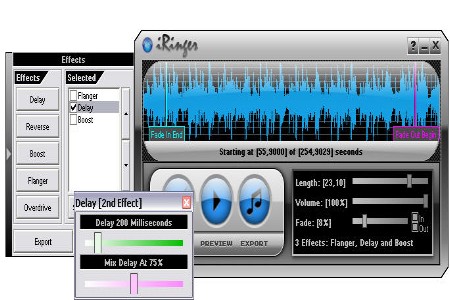
ToneShop: Free iPhone ringtones maker forWindows.
ToneShop is an free software utility which allows us to make ringtones from MP3, WAV, WMA and MP4 audio formats. It’s very simple to use, Simply select your favorite song and crop it to the fragment you want to use as ringtone
Using ToneShop you can create ringtones in MP3, WAV and AAC formats. The Apple iPhone M4R (AAC) format is the latest addition to it.
ToneShop compatible with Windows 2000, XP and Vista PCs (32 bit and 64 bit).
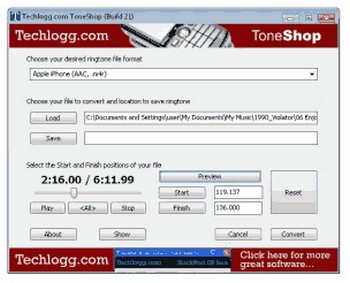
ImTOO: Mac iPhone Ringtone Converter Maker.
is a smart iPhone ringtone creator you can use it create iPhone ringtones from video or music and transfer it to iPhone directly. This Mac iPhone ringtone maker software supports converting All popular video or audios including : AVI, MPEG, WMV, DivX, MP4, H.264/AVC, MKV, RM, MOV, MP3, WMA, WAV, RA, M4A, AAC, AC3, OGG.