How to Unlock iPhone with ZiPhone
instructions to unlock Jailbreak any iPhone
These are instructions step by step how to unlock Jailbreak and almost instantly any iPhone! No downgrading then updated! You can do the unlock from 1.1.2 or 1.1.3. It will also jailbreak and activate as well as install Installer.app for you!
ZiPhone performs all these functions:
- Unlock will work on 4.6 BL and 3.9 BL.
- Jailbreak will work on any OS version.
- Activation will work on any OS version, except for youtube on 1.0.X.
- iErase BL 3.9 Baseband
1-Download ZiPhone from: here (links rapidshare)
2-Double-click to extract ZiPhoneOSX-2.4.tbz on your desktop
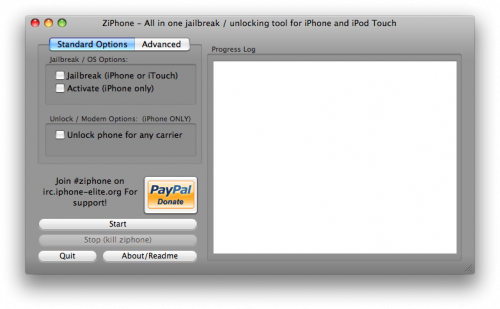
3-Launch the ZiphoneOSX application
4-You must put your iPhone in recovery mode. (hold down Watch / Sleep/Wake for 3 seconds. A power cursor appears). Slide it to the right to power down the iPhone. Then keeping ONLY the Home button pressed, connect the iPhone to the dock. Keep the home button pressed until you see the iTunes logo and cable on the screen.

5-If you have a 3.9 or 4.6 BL iPhone you can now activate, jailbreak, and unlock! Just simply check the Activate, Jailbreak, and Unlock checkboxes. Then click the Start button.
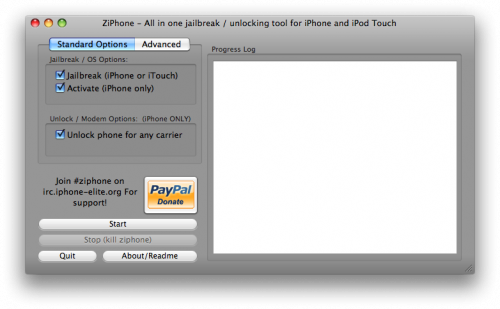
6-The program will now load zibri.dat. Then it will search for the iPhone. Once found it will tell you to wait for 2 minutes and 30 seconds.
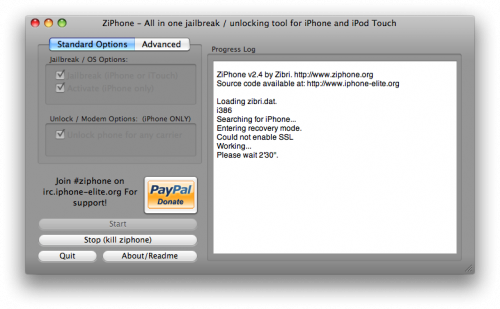
7-After this time your iPhone will reboot and it will be activated, jailbroken, and unlocked!
NOTE*: After completion its probably a good idea to install BSD Subsystem first then OpenSSH from Installer.app
Video how to unlock Iphone using Ziphone
Source : iclarified
See More iPhone mobile phone secrets Tips and Trick Entries
All Codes secrets Infomrmation iPhone
How to Unlock iPhone with ZiPhone
Instructions to send MMS on iPhone 3G OS 3.0
How to Unlock the SIM-lock on jailbroken 1.1.1 iphone
Increase iPhone Battery Life Tips