How to format Nokia N72, N73, N80, N81, N95, NSeries Phones
Nokia Became the Most Admired Mobile Phone Manufacturer and Most of the World mobile phone users have Nokia phones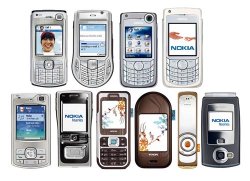
But some models are more popular than others like N72, N73, N80, N81, N95 and NSeries.
To fix some problems ( eg : get infected with virus, some system errors or installed too much software on it), many users asking me how to format Nokia NSeries Phone.
So here are 3 ways method to format your Nokia NSeries cell phones
Method 1
1. Turn off the mobile Phone.
2. Press and Hold the following three buttons: Green Call Answer button + the “*” button + number “3″ button.
3. While holding these buttons, press the power button and switch on the phone.
4. When the message ‘Formatting’ appears on the screen, release all of the buttons.
Method 2
1. Switch off your Nokia mobile phone
2. Now Press following key sequence *#7370#
3. Enter Default lock code is 12345.
4. While holding these buttons, press the power button and switch on the phone.
5. Wait for message ‘Formatting’ to appear on the screen and release all keys once you see that message.
Video tuning to format Nokia N80 with Method 2
Method 3
1. Switch off the phone.
2. Hold down *#7780# button.
3. While holding these buttons, press the power button and switch on the phone.
4. When the message ‘Formatting’ appears on the screen, release all of the buttons.
More Nokia mobile phone trick and secrets Entries
3 ways methods to format Nokia N72, N73, N81, N95, NSeries Phones
Orther Cell phones Models secrets Guide
BlackBerry Cell Phone Secrets Codes and Truck
Alcatel Secrets